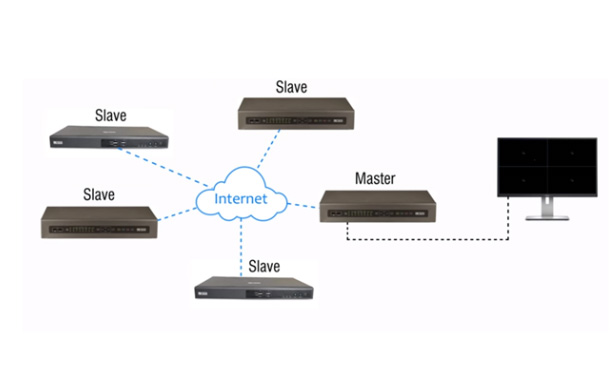Cost of a server is one of the major concerns while considering a Multi-location Video Surveillance solution. Moreover, there is complexity of operating the server from a central location while monitoring different locations. Matrix Video Surveillance solution has a special feature called Cascading, which eliminates the need of a server for centralized management and monitoring.
Cascading is a feature of adding multiple devices on a single network in a User Interface (UI) so that all devices can be access from one location. This can be done by configuring one of the SATATYA devices as a master device and the rest as slave devices.
Cascading can be configured in the monitor connected locally with the device as well as in Matrix SATATYA Device Client when the devices are connected on the same network.
How many devices can an NVR connect?
Network Video Recorders can cascade up to 20 devices and can receive their camera streams without the need of a server.
The master NVR at central location can receive streams from all the cameras installed at various locations. It follows the architecture of multiple masters and multiple slaves. Hence, one organization can make several master NVRs, sharing their respective camera streams among themselves. For example, a company having two CEOs at different locations can have access to all camera streams of their branches using their local NVR.
Cameras are categorized into three different types in accordance to their configuration in Matrix Network Video Recorders:
- Branded Cameras: These brand and model names of these devices are available in SATATAYA NVR database.
- ONVIF Supported cameras: Open Network Video Interface Forum defines a common protocol for exchange of information like Automatic device discovery, video streaming and intelligent metadata between network video devices.
- Generic cameras: These cameras stream the video on specific HTTP or RTSP URL.
What are the Benefits?
- Cascading totally eliminates the cost of a server for centralized management and monitoring.
- There is no need to enter credentials and other settings every time you restart.
- It simplifies monitoring by grouping important cameras from different locations on a single screen as well.
- If the number of cameras is higher, it also allows sequencing of cameras.
Applications
- Monitoring Building with Multi-floors
- Monitoring Multiple buildings with Multiple Floors
- Monitoring Multiple Buildings at a Single Location
- Monitoring Multiple Buildings at Multiple Locations
- Monitoring Multiple Buildings with Multiple Central Locations
- Monitoring Multiple Buildings with a Single Central Location