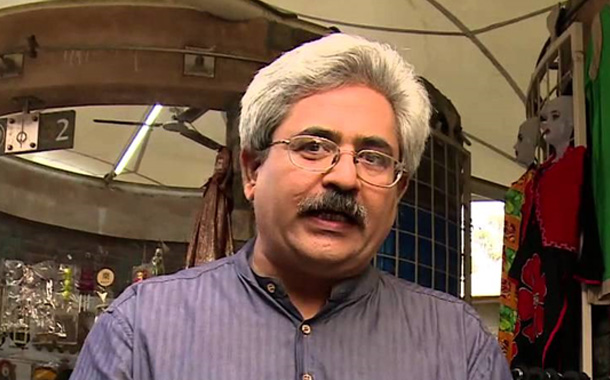Let’s talk a little bit about Microsoft SQL Server, its benefits, and its pain points. While Microsoft SQL Server is among the most widely deployed database management system (DBMS) platforms, it’s true that until recently, its benefits came along with challenges that once seemed unavoidable. So let’s start with some research on SQL Server: Gartner has found that of the $34.4 billion DBMS market, SQL Server captures more than 20 percent of it, behind only Oracle. It’s also growing rapidly—in fact, faster than the overall market and faster than even Oracle. Microsoft SQL Server revenue expanded 10.3 percent in 2016 alone.
Though there is an impressive growth for the category, there have been some chronic problems an enterprise faces when using SQL Server. A major pain point that enterprise users have experienced is something termed “SQL Server Sprawl,” which is a lot like it sounds—it’s the uncoordinated, explosive growth of SQL Servers. The reason this sprawled environment develops is that many enterprise customers have new database demands, and as part of that they may find themselves requiring a new instance of SQL Server. To support a new instance, a new physical or virtual server is typically deployed. As the SQL Server footprint multiplies, this can rapidly spiral out of control, as most IT organizations deploy only one instance per server.
There could be different types of pain that results for the enterprise from SQL Server Sprawl. There are a couple of possible negative outcomes that enterprises can experience from sprawl. First, it can become very expensive, especially when you consider the costs of SQL Server licensing. Even though these line items are much more cost-effective than Oracle, this can still be pricey in light of licensing rules that have changed in recent years. As you can imagine, the SQL Server bill often goes up as the number of SQL Servers rises. Plus, since large multi-core servers are common these days, it can be expensive to pay for per-core SQL Server licensing.
That’s not all, though—there is also the drawback of management complexity. IT administrators in charge of managing SQL Servers also suffer in sense of the time required for managing and maintenance, from patching and updating to troubleshooting, maintaining security, and doing migrations. These generally less desirable IT activities take up more and more of admin’s bandwidth, and also end up needing to be scheduled on nights or weekends during planned outage windows.
It will be interesting to understand what options do enterprise have to deal with these troublesome issues caused by sprawl. Organizations have tried more than one approach to counter the effects of sprawl, but some work better than others. So let’s start with the one that I believe is the most effective: DH2i’s software-based approach, DxEnterprise, which offers both consolidation and cost savings. It works by helping users safely stack 5 to 15 SQL Server instances, on average, per licensed operating system—you can stack even more than that, though, depending on needs, so some organizations run as many as 50 instances.
Now, let’s see how it works in practice. The key is that the DH2i solution lets users quickly move instances—either automatically due to failure or manually—between hosts. And when it comes to the hard cost savings that result from both physical and logical consolidation, these are actually twofold. First, enterprises save on an operational level since less IT management time is required—administrators don’t have as many servers to manage. Second, fewer cores to license for SQL Server means that enterprises enjoy significant cost savings.
Beyond combating sprawl, are there other benefits that organizations might experience if they use the DH2i solution? Yes, there are several other advantages with DH2i. The biggest ones that come to mind are avoiding expensive SQL Server Enterprise Edition, and support for mixed-version clusters. Other benefits include built-in high availability (HA), easy disaster recovery, and simplified patch and upgrade management. In short, it’s a way to avoid compromises for SQL Server users—not only do they have a simplified management framework for their workloads, but they can also achieve HA and cost savings. And since it’s a software solution, enterprises need not change their infrastructure—they can use their existing infrastructure and SQL Server instances.
Of course there are other fixes that companies sometimes try to use in an effort to combat sprawl. But those are less effective solutions. Let’s see what other options are there and what’s problematic about them. Companies can try different types of approaches to help to push back against sprawl, but some of the other solutions go hand in hand with high costs—both hard costs and soft ones. There are three other types of solutions that I’ll mention: instance stacking, database merging, and large Enterprise Edition WSFC Clusters. So let’s take them one by one:
Sometimes IT shops use instance stacking to help reduce the number of operating systems and licensed core counts, since Microsoft allows up to 50 SQL Server instances per OS to be installed. The problem here, though, is the creation of a scenario where all of an enterprise’s eggs end up in a single basket, and one outage can thus impact many instances. If you get the stacking ratio wrong the first time, it’s also hard to move instances.
The technique of database merging, on the other hand, centers around moving many databases into the same instance. This approach can help to reduce the number of instances and also lower how many servers are needed. The issue here, however, is that database merging is somewhat high-risk as a strategy, since it gets harder and harder to coordinate planned outages. What’s more, if a server or an instance fails unexpectedly, it can affect many users.
Another approach that some organizations use is large Enterprise Edition WSFC Clusters. Here, companies can create a consolidation platform when they create large Windows Server Failover Clusters with multiple nodes. This too comes with a high cost, since every server involved must be licensed for Enterprise Edition and run the same version. WSFC also has numerous other complexities when it comes to both management and deployment.
That proves DH2i solution as an alternative to those three techniques. With that in mind, let me share a use case of DxEnterprise. One great example of a customer using DxEnterprise is a large health system called Asante. Before deploying the DH2i solution, Asante tried other approaches—specifically, they had large WSFC clusters, and a pending Microsoft true-up priced at around $400,000. After deploying DxEnterprise and consolidating on the platform, Asante is now running about 15 to 20 instances per server. After they consolidated with DH2i, the price of their true-up dropped to a relatively inexpensive $20K—a huge cost savings from their original quote. Not to mention the fact that Asante received the bonus of getting built-in HA.
That’s one example, but DH2i works with companies big and small across diverse industries. Regardless of the differences between these organizations, what they all have in common is that they all get to enjoy the benefits of using SQL Server, and can now manage SQL Server costs and availability much more effectively.
By: Jaideep Khanduja, Regional Director, ApON Innovative Solutions